Module overview of the employee app
Below you can see the modules of our employee communications software for implementing the internal communication best practices. To see the employee experience, please test the modules yourself on our Employee Communication App Demo. If you have any questions, you can simply Contact us.


News Feed
Diverse media selection
Social Intranet Features
Optional moderation
If desired, the individual messages from the employees can be moderated. This allows you to prevent messages that do not match your employer brand.
Push messages
You can reach your employees as quickly as possible by sending push messages directly to their mobile phones reach. This also makes them very flexible:
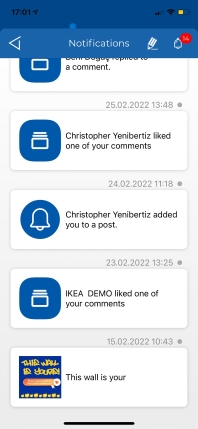
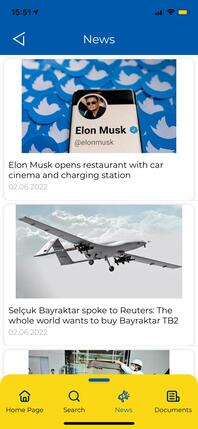
News
The latest news for the employee communications.
Each piece of news is presented in an easy-to-consume format with a headline, picture and rich text content. You can switch to the next news item by swiping.
Corporate Benefits
If you offer any corporate benefits, you can inform your employees about them with this module.
You can manage the offers under categories, and each offer with the following content:
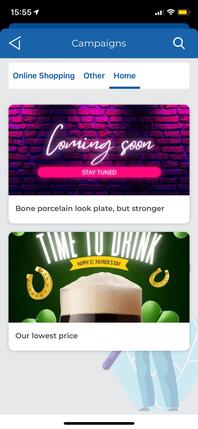
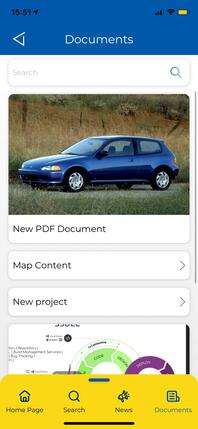
Documents
Here you can store the files and documents that are important for your employees.
Documents in PDF, HTML, image or text formats are permitted. The documents can be organized in a category structure.
Classifieds
Do your bit for sustainability by opening a second hand store in your company.
Employees can place classified ads for different categories of goods in the employee app. The ads will only be seen by the employees. The employees have the good feeling to advertise their goods among familiar people, and you have your story about the sustainability for your employer brand.
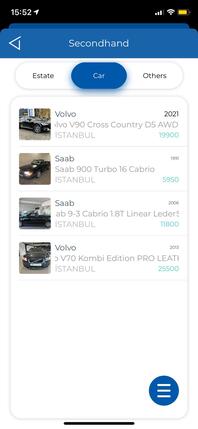
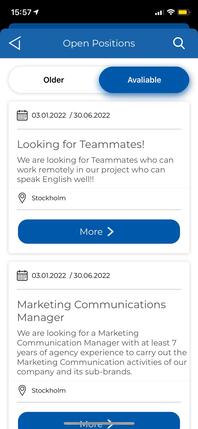
Open Positions
Through this module, HR can publish the open positions and the employees can easily sign up for the vacancies.
The vacancies can be listed with the following details:
The employee can then either apply himself, or upload the CV of an external applicant.
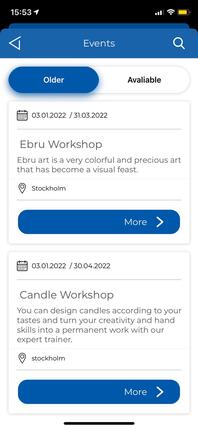
Events
Do you have online or onsite events? Here are the best tools to communicate corporate events.
The company events can be published with the following attributes:
The applications per event can be limited with a quota. For example at events in rooms with limited capacity.
Questions & Suggestions
Employees can quickly and informally submit their questions and suggestions through this module to the HR management or the employee app admins.
With this digital "suggestion box" you always have an overview of the employee satisfaction and can derive measures to enhance employee experiences..
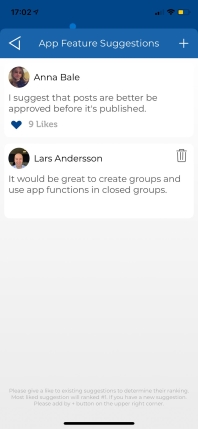
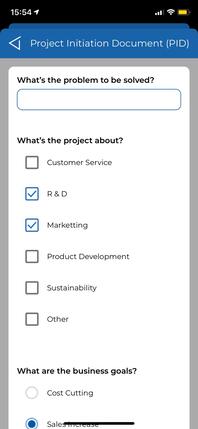
Pulse Surveys / Forms
Pulse surveys can be very flexible thanks to our employee communications app:
This module can also be used to send forms, e.g. travel expense reports with a photo attachment.
Blood Donation
Our employee engagement apps can also be very useful in emergencies.
Donating employees can opt-in to receive notifications by subscribing and entering their blood type. So, they will be notified when their blood type is required. Employees needing blood can add their needs to the list.
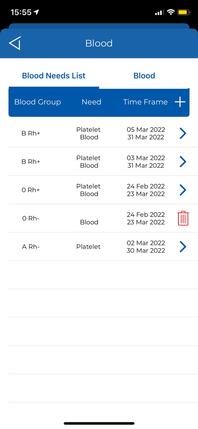
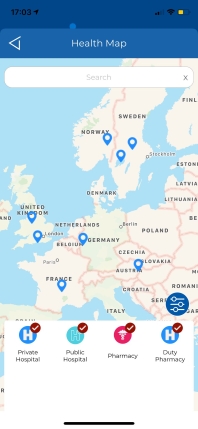
Points of Interest
The POI (Point of Interest) list allows you to mark the important places on a map, e.g. the branches of your company or restaurants around your office.
Key Contacts
In this module, main contact persons can be set, e.g. the HR contact, admin of the employee app.
By clicking on a contact, the employees can contact them by phone, email or internal chat. Hence, any issues affecting the employee experience can be identified quickly.
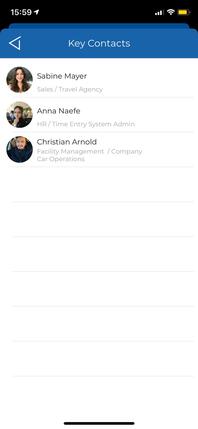

Desk Reservations
If you have made a reduction in workstations at your company office and only pool workstations are available, this module is perfect for you.
With this module, employees can reserve a workstation before going to the office. The module can also be used for planning lunches and commuting with colleagues. HR can run reports on the use of workstations and plan accordingly.
Photo gallery
With this module you can communicate photos and videos internally.
Photos and videos can be uploaded by the HR management through the CMS in selected categories, e.g. material for the employer brand. There are also automated categories that display all media from the Newsfeed module.
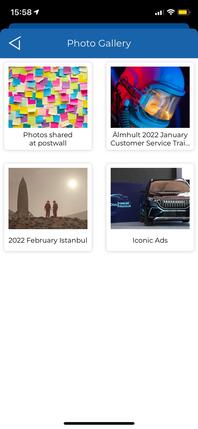
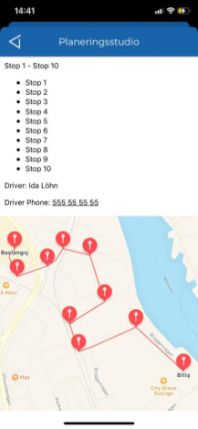
Shuttle Routes
If you offer employee shuttles, you can use this module to display the shuttle routes conveniently on a map.
The shuttle stops can be indicated either on the map or as a text only list.
Live Streaming
With the live streaming module you can watch live videos in the employee communications app.
With the live streaming module, employees from remote branches can also attend the company events live.
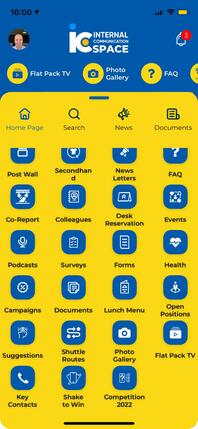
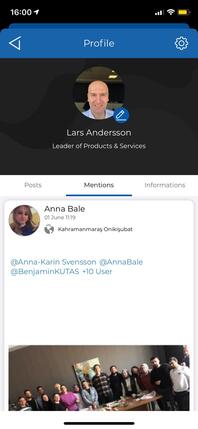
Employee Profile
Employees can customize the allowed fields on their profiles.
Phonebook
This module is the digital phone book of our employee communication app.
Through this module, you can quickly and effectively contact all employees in the company.
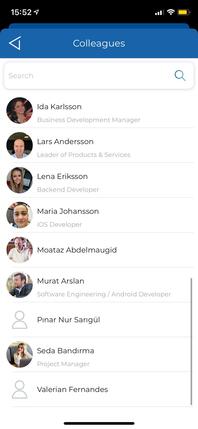
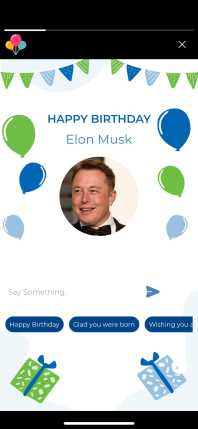
Storys
The best way to celebrate a colleague's birthday or anniversary.
If this module is activated, the employees can post messages in their storys. Text, emojis, photos and videos can be shared.
If the employee gives his/her permission, automated birthday and anniversary congratulations are published in his/her storys.
Chat
If you prefer an on-premise installation, the chat module becomes a real Whatsapp alternative with complete control of the data.
Groups can be created. Photos, videos and documents can be sent.
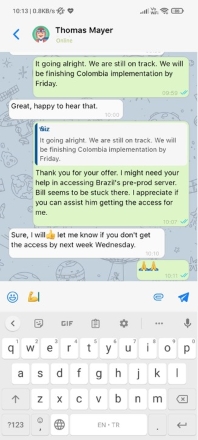
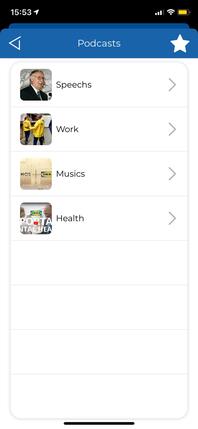
Podcasts
Podcasts are becoming an important internal communication tool, so that the companies are adding it more and more into their internal communication strategies.
Content can be categorized and listening is possible even if the mobile device's screen is locked.
Knowledge Quiz
One of the gamification modules of our employee app is the knowledge quiz.
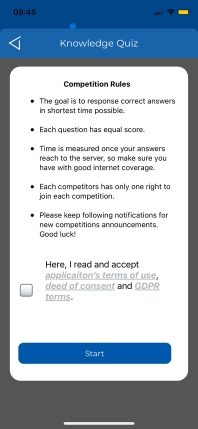

Shake & Win Game
Shake & Win is another gamification module of our employee app. This game can be used to give-aways with your employer brand.
FAQ
Through a clear categorization you can answer the most important questions of your staff. Finding quick solutions to the issues, is one of the most important aspects of a good employee experience.
All formats of the Documents module can also be used here.
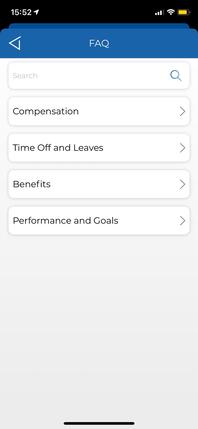

Reminders
Scheduled reminders can be sent to your employees through this module. For example, as a reminder for time tracking or the next mandatory safety training.
Tapping the notification bell can lead to any content such as a video for internal communications.
